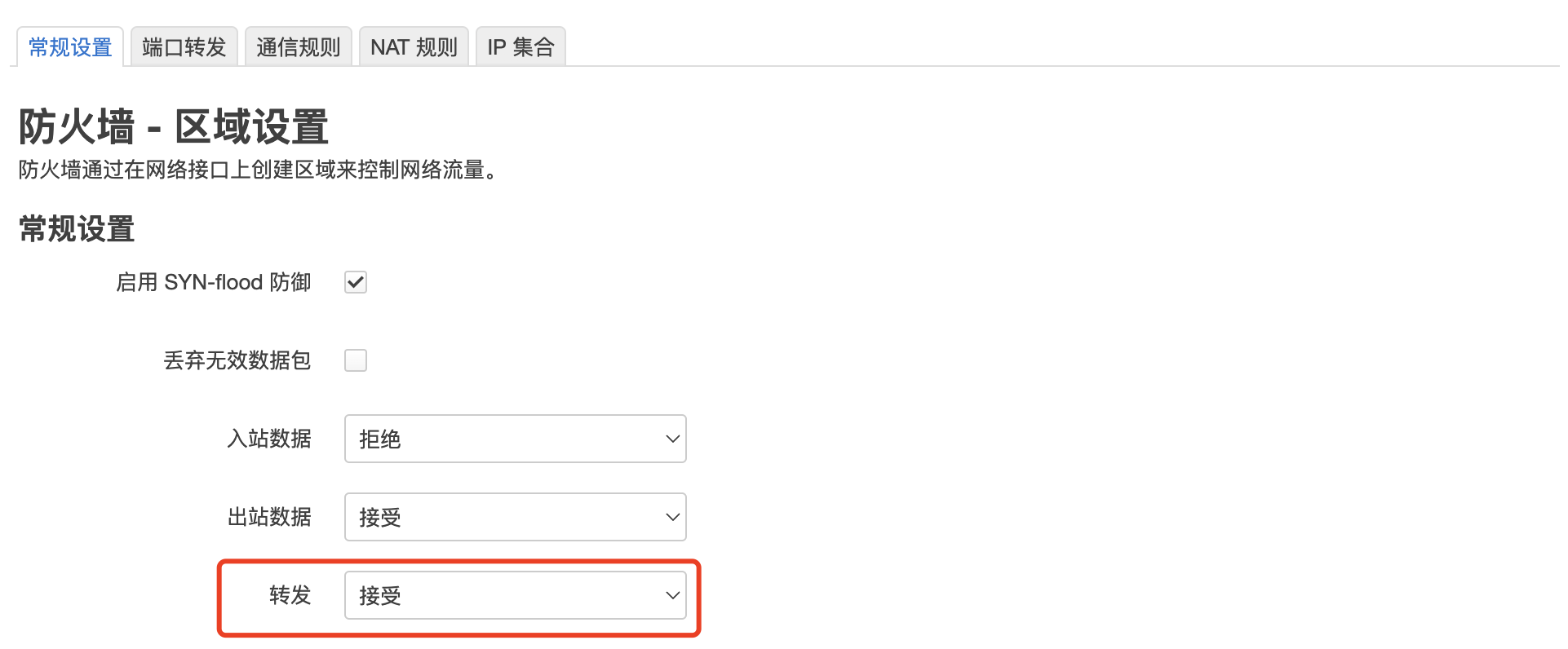Apple ID 转区记录
2023.11.30 转区,iCloud 网页版无法登录
2023.12.09 iCloud 网页版可以登录,头像加载异常,邮件网页版无法打开,iCloud+ 功能内的“隐藏邮件地址”和“自定电子邮件域”功能无法加载,抓包显示仍与 icloud.com.cn 通讯
2023.12.31 联系海外技术支持,未解决问题
2024.02.05 联系海外技术支持
2024.02.10 iCloud 网页版无法登录,可能在调试账号
2024.04.14 iCloud 邮件网页版已经可以正常打开,iCloud+ 功能内的“隐藏邮件地址”和“自定电子邮件域”功能已经可以正常使用,抓包显示邮件已与 me.com 通讯,头像依然异常,Numbers、Pages、Keynote、云盘、提醒事项等功能的网页版均无法打开